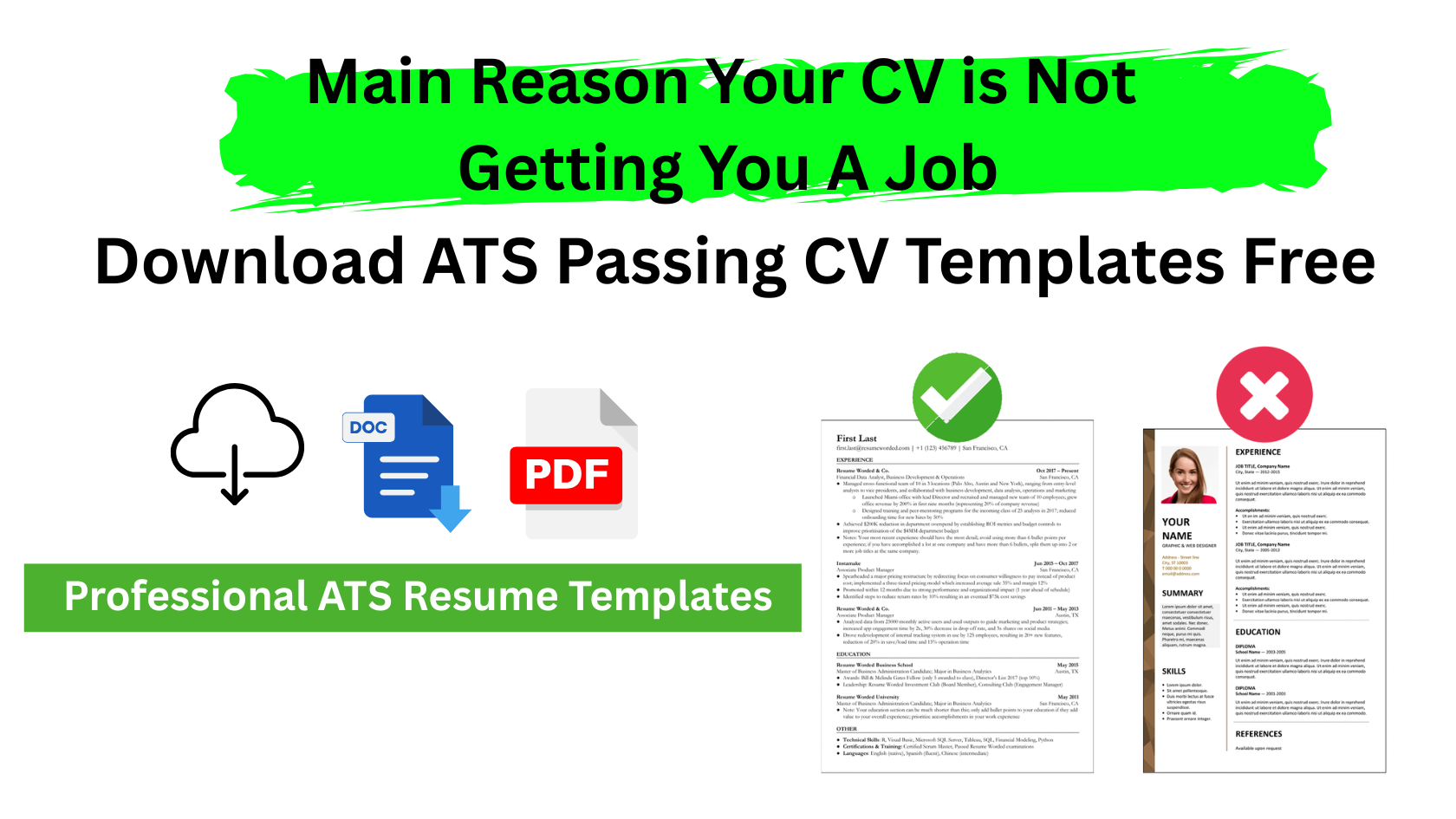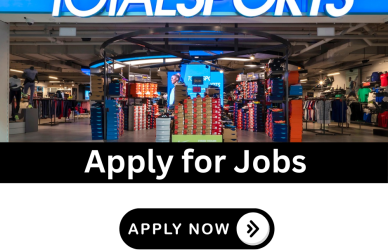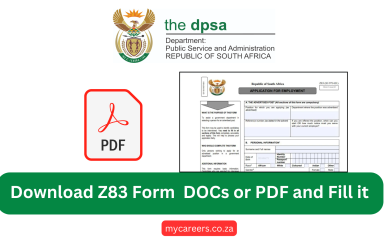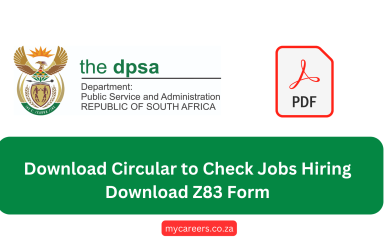An ATS CV/resume is a document formatted to be easily read and parsed by an Applicant Tracking System (ATS), a software used by companies to streamline hiring by scanning, sorting, and ranking resumes based on job-specific criteria, such as keywords, skills, and experience. Most large organizations, including over 90% of Fortune 500 companies, use ATS to manage high volumes of job applications, making it critical for job seekers to optimize their resumes for ATS compatibility to increase the chances of reaching a human recruiter.enhancv.com
What is an ATS?
An ATS is software that automates the recruitment process by:
- Parsing resumes: Extracting data like contact details, work experience, education, and skills into a structured format.
- Scanning for keywords: Matching resumes to job descriptions based on specific terms, skills, or qualifications.
- Ranking candidates: Scoring resumes based on relevance to the job posting, with higher-scoring resumes advancing to human review. Only about 15% of resumes typically pass ATS screening.myperfectresume.com
How to Create an ATS-Standard CV/Resume
To ensure your resume is ATS-friendly, follow these formatting and content guidelines based on best practices:
1. Use a Simple, Standardized Format
- Choose a clean layout: Opt for a single-column, minimalist design without complex formatting. Multi-column layouts, tables, or graphics can confuse older ATS systems, causing parsing errors.wozber.comresumeworded.com
- Stick to standard resume formats: Use a reverse chronological format (listing most recent experience first) or a hybrid format (combining skills and work history). Functional resumes, which focus on skills over chronology, may confuse ATS.jobscan.cotopresume.com
- Avoid headers, footers, and tables: ATS may not read text in these areas correctly.jobscan.cozety.com
- Use standard section headings: Label sections clearly with common terms like “Work Experience,” “Education,” “Skills,” or “Professional Summary.” Avoid creative headings like “My Career Journey.”rezi.aizety.com
2. Select ATS-Compatible Fonts and Colors
- Use standard fonts: Choose readable fonts like Arial, Calibri, Times New Roman, Helvetica, or Garamond, with a font size of 11–12 pt for body text and 14–16 pt for headings. Avoid decorative or non-standard fonts that may not parse correctly.jobscan.cozety.com
- Stick to black text: Avoid colors, as some ATS may not process them accurately.create.microsoft.com
- Keep font sizes reasonable: Use 12 pt for body text and up to 24 pt for headings to maintain readability for both ATS and recruiters.resume-now.com
3. Incorporate Relevant Keywords
- Tailor to the job description: Carefully read the job posting and identify frequently mentioned skills, qualifications, and job-specific terms. Include these exact keywords naturally in your resume, especially in the skills, work experience, and professional summary sections. For example, if the job requires “project management,” use that phrase instead of “managed projects.”novoresume.comzety.com
- Avoid keyword stuffing: Use keywords contextually to describe your experience and skills, ensuring the resume reads naturally for human recruiters. Overusing keywords can make it seem unnatural and reduce readability.jobscan.co
- Include acronyms and full terms: If a job lists an acronym like “MBA,” include both the acronym and the full term (“Master of Business Administration”) to ensure ATS recognition.indeed.com
4. Use Bullet Points and Action Verbs
- Break up text with bullet points: Use standard round or square bullet points to list achievements and responsibilities under each job or section. This improves readability for both ATS and recruiters. Avoid paragraphs, as they are harder to parse.jobscan.cojobscan.co
- Start with action verbs: Begin each bullet point with strong verbs like “managed,” “developed,” “improved,” or “collaborated” to describe accomplishments. Avoid vague phrases like “responsible for.”jobscan.co
- Quantify achievements: Highlight measurable results (e.g., “Managed a $2M project portfolio, reducing costs by 15%”) to demonstrate impact and align with job requirements.enhancv.com
5. Save in the Right File Format
- Use .docx or PDF: Most ATS systems can read .docx and PDF files, but .docx is often the safest choice for accurate parsing. Avoid image-based formats like JPEG or PNG, as ATS cannot read them.umn.ac.idjobscan.co
- Check job posting requirements: Some employers specify a preferred file format. If unsure, .docx is generally reliable. PDFs are ATS-friendly if they are text-based (not scanned or image-based).jobscan.coenhancv.com
- Use a professional file name: Name your file clearly, e.g., “FirstName_LastName_Resume.docx,” to appear organized and professional. Avoid generic names like “resume.docx.”resume-now.com
6. Include Essential Sections
- Contact Information: Place your name, phone number, email address, and city/state at the top. Avoid including full addresses, photos, or personal details like birth date or marital status, as ATS may skip these to avoid bias.wozber.comcreate.microsoft.com
- Professional Summary: Include a brief summary (3–4 sentences) at the top with keywords tailored to the job, highlighting your key skills and qualifications.myperfectresume.com
- Work Experience: List jobs in reverse chronological order with clear job titles, company names, dates (consistent format, e.g., MM/YYYY or Month YYYY), and bullet-pointed achievements.jobscan.cocreate.microsoft.com
- Education: Include your degree, institution, and graduation year. If you’re a recent graduate, place this section near the top.create.microsoft.com
- Skills: List relevant hard and soft skills, ensuring they match the job description. Include technical proficiencies (e.g., software tools) if applicable.create.microsoft.com
- Optional Sections: Add certifications, languages, or achievements if relevant, but avoid irrelevant sections like hobbies.wozber.com
7. Avoid Common Mistakes
- No graphics or images: Avoid logos, icons, charts, or photos, as they can disrupt ATS parsing.jobscan.co
- No complex designs: Skip skill bars, columns, or decorative elements that may cause parsing errors.resume.io
- Proofread thoroughly: Ensure no spelling or grammar errors, as these can reduce your resume’s professionalism when reviewed by recruiters. Use tools like Grammarly or resume checkers for accuracy.enhancv.com
- Don’t use a generic resume: Tailor each resume to the specific job to maximize ATS compatibility and relevance.rezi.ai
8. Test Your Resume
- Use an ATS checker: Tools like Jobscan, Resume Worded, or MyPerfectResume’s ATS scanner can analyze your resume for ATS compatibility, checking keywords, formatting, and structure. These tools provide a score (aim for 80% or higher) and suggest improvements.resumeworded.commyperfectresume.com
- Copy to Notepad: Paste your resume text into Notepad. If the content appears jumbled or unreadable, the ATS may struggle to parse it.zety.com
- Review job-specific fit: Ensure your resume aligns with the job’s requirements by comparing it to the job description.
9. Use ATS-Friendly Templates
- Download free ATS-compliant templates from sites like:
10. Additional Tips
- Keep it concise: Aim for a one-page resume (or two pages for senior roles or fields requiring detailed CVs).rezi.airesume.io
- Use consistent formatting: Ensure uniform date formats, bullet styles, and spacing for clarity.jobscan.co
- Highlight relevant experience: Focus on roles and skills that align with the job, even if from volunteer work or projects, especially for recent graduates. create.microsoft.com
- Double-check job requirements: Don’t apply if you’re significantly underqualified, as ATS will rank your resume lower.r
- These templates use simple, one-column layouts, standard fonts, and clear headings optimized for ATS parsing.
Example ATS-Friendly Resume Structure
textCollapseWrapCopy
[Your Name]
[City, State] | [Phone Number] | [Email Address] | [LinkedIn/Portfolio URL]
Professional Summary
[3–4 sentences summarizing your key skills and qualifications, using job-specific keywords.]
Skills
- [Skill 1, e.g., Project Management]
- [Skill 2, e.g., Data Analysis]
- [Skill 3, e.g., Python]
- [Skill 4, e.g., Team Leadership]
Work Experience
[Job Title] | [Company Name], [City, State] | [MM/YYYY – MM/YYYY or Present]
- [Action verb] [achievement with keywords and quantifiable result]
- [Action verb] [achievement with keywords and quantifiable result]
[Previous Job Title] | [Company Name], [City, State] | [MM/YYYY – MM/YYYY]
- [Action verb] [achievement with keywords and quantifiable result]
Education
[Degree, e.g., Bachelor of Science in Computer Science] | [University Name], [City, State] | [Graduation Year]
Certifications
- [Certification Name], [Issuing Organization] | [Year]
Final Notes
Creating an ATS-friendly resume requires balancing machine readability with human appeal. By using a simple layout, standard fonts, relevant keywords, and a tailored approach, you can increase your chances of passing ATS screening and reaching a recruiter. Always customize your resume for each job application and use ATS checkers to verify compatibility. For further guidance, explore free tools and templates from trusted sources .
If you’d like, I can provide a specific ATS-friendly template or review a draft resume for ATS compliance—just let me know
Discover more from mycareers.co.za
Subscribe to get the latest posts sent to your email.